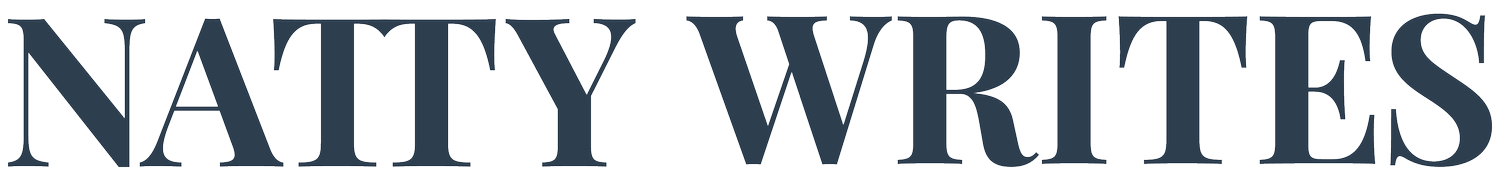4 Keys for Titling Your Blog Posts
In the world of blog writing, the title of your blog post is like a virtual handshake – it’s the first impression that can make or break the success of your content. 🤝
Crafting compelling and effective blog post titles is an art form in itself and it's honestly a skill that every business looking to establish a strong online presence must master.
After all, your blog titles are the gateway to your content, enticing readers to click, engage, and ultimately benefit from the valuable information you have to offer.
Titling your blog posts is definitely not something you want to do at random!
In this blog post, you’ll learn what I believe any great blog post title should do AND learn 4 titling styles that hit the nail on the head everytime, helping you stand out in the crowded online space and drive more traffic to your website.
So, whether you're a seasoned blogger or just getting started, let's dive into the intricacy of blog post titles and discover the strategies that can set your content apart.
A Great Blog Post Title Should Do 3 Things
Your main blog post title or the H1 heading that you’ll see on the backend of your website is the title that will display on your website and on Google.
While a title might feel unimportant or something that just needs to get checked off of your blog writing list, your title is actually one of the most important pieces of the puzzle.
In my experience, a great blog post title should do 3 main things:
Grab the attention of your audience
Clearly convey what your blog is about
Include appropriate keywords so Google can index your content accordingly
A common mistake I see is that people will treat their blog post titles like email subject lines or social media hooks.
With both of these, you’re often taught to HOOK people in with the first sentence or title of your post or in the subject line before someone opens the email.
But the way that you hook someone in on social media or with an email is a littleeee bit different than the way you hook people in with your blog post titles.
While you of course want your titles to be enticing enough to catch clicks, you also want them to be CLEAR enough so that your audience knows exactly what to expect.
If you stray too far from clarity in your blog post titles, you run the risk of missing out on blog post readers due to confusion.
For SEO purposes and for the sake of your audience being able to easily find what they want or need on your blog page as a whole, keep your titles clear versus cute!
Here’s a social media example so you can see the difference:
In this Instagram post a few months ago, I led with the hook of, “one platform I wish I would’ve leveraged sooner.”
The blog post that went along with this was titled, “6 Creative Ways to Promote Your Blog Posts On Pinterest.”
See the difference?
Here’s an example with an email:
Let’s take this blog post of mine – it’s currently titled The Top 3 Questions I Get as a Blog Writer.
Clear and concise, right?
If I were to use that content for an email, the subject line might read: “Are you wondering these, too?”
That subject line works for an email, but it wouldn’t make for a very good blog title because I’m missing the clarity around what the blog is about and there are no keywords present to boost my SEO.
4 Ways To Title Your Blog Posts For Clarity and SEO Effectiveness
1. Quantify It
This is probably one of the most common ways to title blog posts and for good reason.
Quantifying your blog post titles, by incorporating numbers or specific data, is a powerful technique because it adds an element of precision and clarity to your content, and as humans our brains LOVE knowing what to expect.
Numbers stand out in a sea of text, immediately drawing your reader's attention and suggesting that the content is organized, informative, and easy to digest.
When you promise a specific number of tips, steps, statistics, or examples in your title, you create a clear expectation for the reader, which can pique their interest and drive them to click on your post.
Additionally, quantifying your titles often implies that your content is well-researched and actionable, offering the audience a tangible benefit.
It's a strategy that not only helps you capture the reader's attention but also sets the stage for delivering valuable, easily scannable information within your blog post.
Examples of blog post titles that quantify:
➡️ # Ways You Can ____ (Real Life Example)
➡️ # Step Process to ____ (Real Life Example)
2. Provide a Transformation
If people are searching for something, it’s likely because they need a problem solved or are experiencing a specific pain point in their life.
Offering a transformation in your blog post titles is a highly effective approach because it taps into a fundamental human desire for self-improvement and change.
When your title promises a transformation, whether it's about becoming more productive, achieving a healthier lifestyle, or mastering a new skill, you immediately connect with your audience's desires.
Readers are drawn to content that suggests a positive change or a solution to a problem they're facing, making them more likely to engage with your post.
Ultimately, when you make your titles future paced, you call out what people are currently experiencing and help them see what’s possible in their future.
Examples of blog post titles that provide a transformation:
➡️ Go From ____ to ____ With This # Step Process
➡️ Discover How You Can STOP ____ and START ____
3. Educate
This one might seem obvious, but people love “how to’s” and step by step guides because again, you’re clearly solving a problem for them or addressing a pain point that they’re struggling with.
Educational blog post titles are a tried and true strategy that immediately tells your audience, “Hey! Here’s your solution.”
When you use an educational title, you signal to your audience that your blog post will teach them something new or deepen their understanding of a topic.
This immediately creates trust and positions your blog as an authoritative source of information in your niche or industry.
This approach not only attracts readers seeking to learn, but also encourages them to share the post with others, further establishing your blog as a go-to resource for valuable information.
Examples of blog post titles that educate:
➡️ How To [Thing They Want WITHOUT [Thing They Don’t Want] (Real Life Example)
➡️ What You REALLY Need To ____ Before ____ (Real Life Example)
4. Spill the Tea
Let’s be real: people are nosy and loveeee good behind-the-scenes or insider secret style content.
Titling your blog posts to "spill the tea" is an engaging and effective strategy because it taps into people's curiosity and desire for exclusive, valuable information.
In a world where transparency and authenticity are highly valued, readers are often intrigued by a glimpse behind the curtain, a chance to see how the magic happens, or an opportunity to access knowledge that's not widely known.
When your blog post promises insider information, your audience will automatically feel like they're part of an exclusive club, gaining access to insights that can set them apart or provide a competitive edge.
This approach not only piques curiosity, but also fosters a sense of trust and loyalty with your audience, as they perceive your blog as a source of unique, behind-the-scenes perspectives.
In essence, "spilling the tea" in your blog post titles helps create a sense of community, keeping your readers engaged and hungry for more.
Examples of blog post titles that “spill the tea”:
➡️ Revealed: My Best Kept Secrets on ____
➡️ HOT TAKE: *insert statement that people typically disagree with you on* (Real Life Example)
Master Your Blog Post Titles
As you can see, I’m super passionate about this part of the blog writing process because it really is *that* important.
If you struggle with this, I have a handy dandy (and free) Titling Guide you can snag to help you out along the way.
In the Titling Guide, you’ll get a refresher on the 4 titling styles that I mentioned above AND get 20 free title formulas so you can plug and play with ease.
You can print this out or save it on your computer so that the next time you’re titling your blog posts, you can take the guesswork out of it and do it right from the beginning!