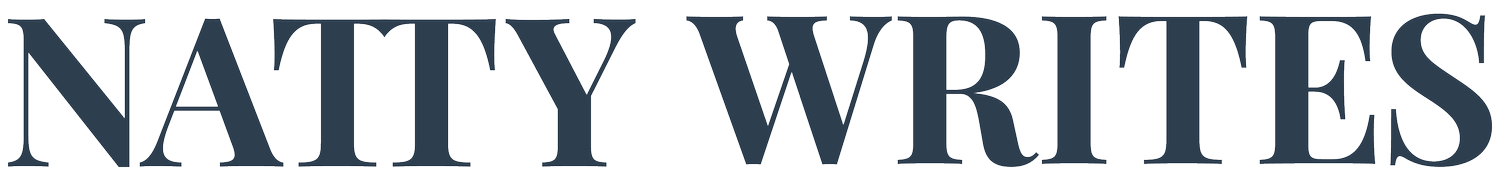3 Tips To Make Your Website Blog Page More User Friendly
You hear me talk a lot about how to improve and optimize your actual blog posts, but in addition to the posts themselves, you also want to make sure that you prioritize your actual website blog page!
This is the page that will house all of your blog posts and allow your readers to easily navigate, access, and enjoy the content they want and need at any given time… when you format and design it correctly.
There’s a few different ways you can ensure that your website blog page is fully optimized for organization and searchability and in this blog post, I’m dishing a variety of tips and best practices that will help you transform your blog page into a user-friendly destination for your readers, keeping them coming back for more and enhancing your website's overall appeal.
3 User Friendly Ways To Enhance Your Website Blog Page
1. Create blog content pillars
If there’s one thing that I believe every single blog needs to have, it’s blog content pillars.
Content pillars are key topics that make up your entire content marketing strategy and they serve as your main areas of expertise. Typically, your content pillars are the top things that you focus on throughout all of your content.
Generally speaking, these pillars will be more broad and general, while the content under each pillar will be more specific. When you have content pillars, it’s very clear to your audience what you do, who you help and what they can expect to learn from you.
Here are a few examples of different industries and their possible blog categories/content pillars so you can see what I mean:
Life Coach: Mindset, Personal Growth, Relationships, Wellness
Brand Strategist: Strategy, Design, Identity, Customer Experience
Copywriter: Messaging, Copy Tips, SEO, Content Marketing
When you have these categories defined, not only does it make it easier to come up with your blog content topics, but it also allows you to properly categorize all of your blog content on your website so that your audience can find exactly what they need!
These categories will typically be displayed on your blog like this ⬇️ so that all of your content can be organized and searchable for your audience.
If you aren’t sure what your blog content pillars would be, think about your industry and jot down the overarching concepts that you typically create content around – regardless of the platform.
Aim for 5-8 pillars!
Once you’ve defined your pillars, these will then become your blog categories on the backend of your website so that each time you upload a new post, you can categorize it correctly, so that all of your content stays organized and easily accessible for your audience long after its initial publishing.
Not sure what your blog content pillars should be? This is exactly what I help people create in 1:1 Blog Strategy and Planning Calls along with specific blog topics so you can start blogging in your business with ease and confidence!
2. Add a search bar
In addition to having blog content pillars, adding a search bar to your website blog page is one of the easiest (and possibly most overlooked) ways to make this page more user friendly.
This is one of the most common things that I tell my clients to add to their blog page because a search bar makes it easier for users to find specific content quickly, especially if your blog has a substantial archive.
With a search bar, your audience can enter keywords or phrases related to the content they’re looking for, helping them bypass the need to scroll through numerous pages or categories.
This feature also gives your website visitors a sense of control and efficiency, reducing frustration and saving them time – all of which makes people happy, happy, happy! 😁
When users can find what they're looking for with ease, they are more likely to stay engaged with your website and continue coming back for more on a regular basis.
THIS functionality on your blog page is one of the main reasons that I encourage people to house their best content on their website (versus social media) because if someone resonates with one of your posts and wants to refer back to it again and again, they can do so with ease via your blog – but we can’t say the same with Instagram.
3. Make your titles clear – not cute
When you’re creating content for social media, you’re often taught to HOOK people in with your first sentence or the title of your post.
The way you hook people in on social media is a littleeee bit different than the way you hook people in with your blog post titles.
While you of course want them to be enticing enough to catch clicks, you also want them to be CLEAR enough so that your audience knows exactly what to expect.
If you stray too far from clarity in your blog post titles, you run the risk of missing out on blog post readers due to confusion.
For SEO purposes and for the sake of your audience being able to easily find what they want or need on your blog page as a whole, keep your titles clear versus cute!
Here’s an example so you can see the difference:
In this Instagram post a few months ago, I led with the hook of, “one platform I wish I would’ve leveraged sooner.”
The blog post that went along with this was titled, “6 Creative Ways to Promote Your Blog Posts On Pinterest.”
See the difference?
The Instagram hook was much more attention getting and open ended, while the blog post title was clear and concise so you know exactly what you’re going to get when you click to read!
If you currently create a lot of content on social media, making this switch can prove to be a bit difficult, which is why I have a handy dandy (and free) Titling Guide you can snag to help you out along the way.
In the Titling Guide, you’ll learn the 4 styles I prefer to follow when titling blog posts, but ALSO get 20 free title formulas so you can plug and play with ease.
Overall, by implementing these strategies, you give your audience a chance to effortlessly explore the content that matters most to them, fostering increased engagement, retention, and satisfaction.
But remember: making your website user-friendly is an ongoing process!
Regularly evaluate and adapt your approach on your blog (and really all of your website pages) to cater to your audience's evolving needs.
To serve as a reminder, download Nicole Burdick’s Website Housekeeping Checklist to keep your website in check yearly, quarterly, monthly, and even weekly!