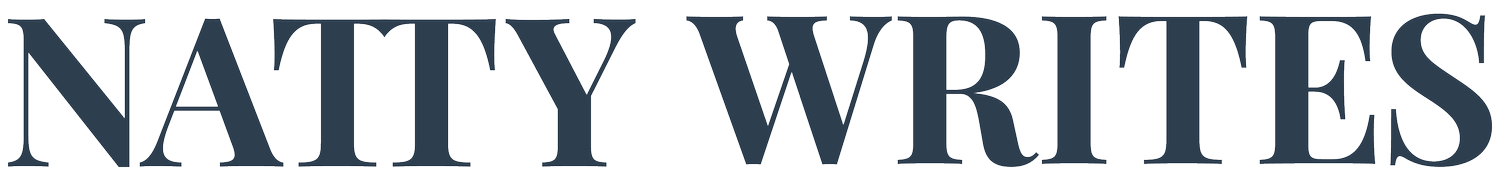6 Creative Ways to Promote Your Blog Posts on Pinterest with Guest Expert: Sarah Burk
So you published a blog post… congrats! Now what?
Assuming you want people to read that post and assuming you don’t have a crowd of fans refreshing your page every day just waiting for a new post, you have to promote it somehow.
In this blog post I shared 3 ways to properly promote your blog posts after publishing and one of those ways is Pinterest.
Now, I'm no Pinterest expert... but I know someone who is, so I called on my friend Sarah Burk to share her expertise with YOU and me!
Grab your pen and paper or pull up a fresh Google Doc because this girl knows what she's talking about. ⬇️
How to Properly Promote Your Blog Posts on Pinterest
As a Pinterest manager, I’m definitely biased, but blogging and Pinterest marketing go together like peanut butter and jelly!
Here are just a few reasons why promoting your blog posts on Pinterest is a no-brainer:
With over 400 million monthly users, there are tons of people just waiting to discover what you’ve got to offer
As a visual search engine, Pinterest’s algorithm is super skilled at getting your content in front of the people you want it, without having to worry about followers or engagement
Content on Pinterest lasts way longer than on social media. One viral pin can send traffic to your blog for months or years!
But when it comes to promoting your blogs on Pinterest, there’s one mistake that I see business owners making all too often — pinning it once and calling it a day.
Don’t get me wrong, it’s better than nothing, but on a platform where repetition and repurposing are encouraged, you’re missing out on so many more opportunities to get your content discovered!
That’s why I want to share 6 ways you can creatively repurpose your blog post into multiple different pins.
1. Use different pin templates
The easiest way to create more pins for your blog post is just by using different pin designs! Whether you’re switching up colors and photos, or using a totally different template, the options are endless.
Using a variety of different pin graphic styles and templates is an easy way to add visual interest to your pins and test different styles. You could have one pin that’s all text and another that’s more photo-forward, as an example.
2. Rephrase the blog post title
There’s no rule that says you can only use the exact blog post title as your pin title and graphic! In fact, it’s much better to experiment with different titles so you can test different keywords or title formats.
Rephrasing your blog post title could be as simple as switching out a word or phrase, or you could reframe the title entirely.
A “How to…” can become a “7 steps to…” with just a few taps of your keyboard.
Other good title formats include:
The Ultimate Guide to…
Achieve [desired result] in [timeline]
Rephrase the title as a question
3. Zoom in to a section of the blog post
If you’ve written a really detailed blog with lots of different components, let’s make the most of that! Instead of creating pins for the overall topic of the post, create a few pins for each subheading or section, if relevant.
From my blog post about How to Market Your Lead Magnet on Pinterest, I could create a pin (or several) just about “What to Include in Your Lead Magnet Landing Page”.
4. Swap out your keywords
It’s time to break out the thesaurus and get your synonyms on! Using the right keywords that your audience is searching for is essential for success on Pinterest. And sometimes, those Pinterest keywords will have alternatives and overlap. That’s why it’s important to cover all the bases!
Using the example from above, lead magnets are also often called freebies or opt-ins, so I’d want to make sure to create a few pins that use those terms as well.
5. Create infographics or quote-style pins
The most common type of pin you’ll likely see on Pinterest is more of a “cover image” style graphic that advertises the blog post title and encourages users to click through to the post.
Another type of pin that tends to perform super well is infographics and quotes. These pin types offer users quick wins since they can get all the information they need without even leaving the platform. As these images are also very value-packed, they get saved a lot, which is a great signal for the algorithm.
Any time you’re creating pins for a new blog post, scan over the post to see if you can turn the info into a checklist or infographic, or look for quotable lines that would resonate with your target audience!
6. Repurpose social media graphics and link them back to your blog post
In case you didn’t know, you don’t only have to pin blog posts on Pinterest. Actually, I’m begging you to repurpose as much of your other content as possible! As business owners, we spend so much time creating content for every single platform, so we might as well get as much use out of it as possible.
When repurposing social media content on Pinterest, it’s easy to want to link back to the original Instagram post. However, links to Instagram don’t typically perform well on Pinterest.
Instead, try linking back to a relevant blog post. You’re still getting to repurpose the graphic you created and drive traffic back to your website. It’s a win-win situation!
Other Best Practices for Promoting Blog Posts on Pinterest
Make sure to tailor your pin titles and description to the graphic.
While it may be tempting to copy and paste, don’t waste all the hard work you’ve done on creating unique, varied pin graphics.
Space out the pins over multiple days.
I recommend not pinning to the same URL more than once per day, so if you have multiple pins for one blog post, schedule them to go out over several days or weeks!
Include a pinnable image in your blog post.
Adding a pin graphic in a vertical ratio will encourage readers to save that pin to their boards, which will help you grow on Pinterest and get your blog post more exposure.
Always, always have a call to action in your blog posts.
I love seeing my website traffic increase as much as the next person, but it’s crucial to tell your readers what to do next. Whether that’s checking out your services, subscribing to your email list, or even just following you on Instagram, keep your readers engaged! That’ll help improve your conversion and make the whole Pinterest-blogging funnel work that much better.
Ready to start promoting your blogs on Pinterest? You can grab Sarah’s free Pinterest checklist to learn exactly what you should be doing on Pinterest without all the fluff, or follow her on Instagram to keep up with all the latest Pinterest tips!